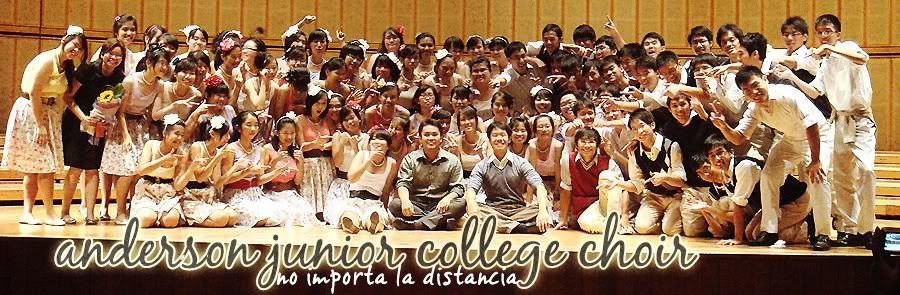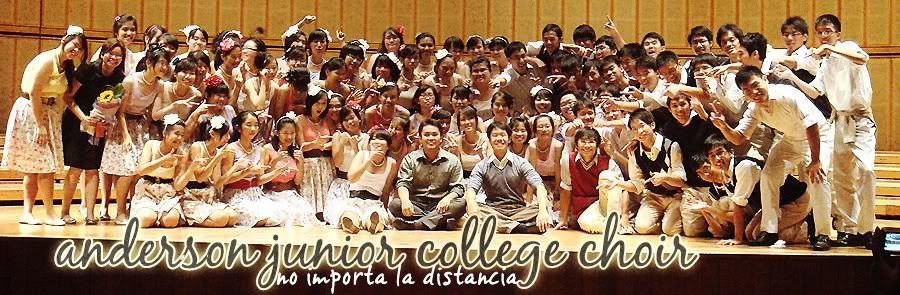To start, go to this following link
http://www.southparkstudios.com/fans/avatarstart by clicking the "New Character" button

Then scroll to select the body template
only select
4th Grader's Template
1) Use to scroll
2) "Select" to proceed on

Select your appropriate skin tone.
1) Use to scroll
2) "Select" to proceed on

Now is to customize your own character's dressing
Note: Only adjust for the clothings and accessories.1) Select to customize - Top, bottom, accessory
2) Customize your clothings colour
3) Once satisfied with your looks, click "finish" to proceed
Note: 4) avoid using unless u are very sure of the size printed is correct
Save your little character as a .JPG/.JPEG format into your computer

So now your character's body should be done.
We are going to have to resize your character to the appropriate size
Start off by opening your character .JPG/.JPEG into
microsoft paintNote: Right-click on the picture file and simply click edit)Next. Use the 'Cut' tool to cut out the character.
Once u have the character in the box area, copy it...
*Ctrl+C
Now, we need to resize the image.
i'm using Microsoft words cause it's the most accessible software everyone has
Go ahead to use any softwares if need be.
Using the ruler on the sides of microsoft words
(in inches)resize your character, for:
Breadth: 1.5" to 2"
Height: 2.5" to 3"
Just as long your character size are within/close these range.
Note: Please ensure enough leeway for Height, putting in account your big heads
The final product should be for example, this prototype of Mr. Toh
However, you can simply print the character
(after resizing) first.
Then print and cut your face seperately
(preferbly unglam & no passport photo)Then paste ur face over the cartoon's face

Just as long it looks something liddat.
Please try to create your own caricature to represent you.
And print them and cut.
Looking forward to see the varieties you guys can all produce!
Edit: Please cut and do the pasting ON YOUR OWN!
Please submit to your SLs by Thursday.Anyway questions or problems, please contact me,
Junyang, on my mobile phone
98890135Special thanks to our Welfare Head,
Hazel, who is also admin of the choir blog
for letting me blog this tutorial here.